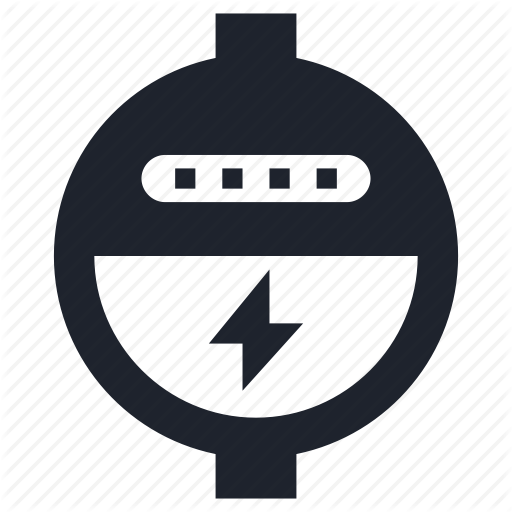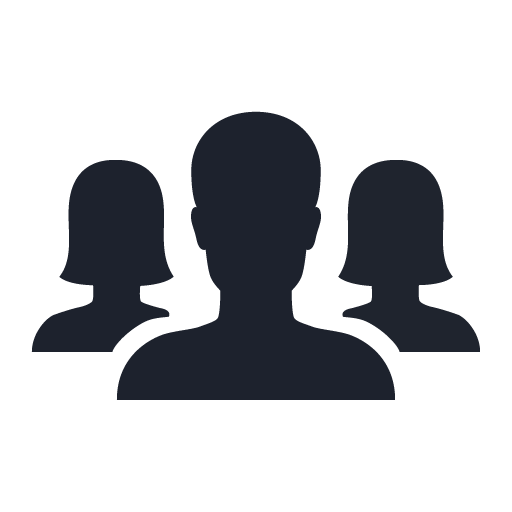It's your account, let us help you manage it.
It's your account, let us help you manage it.
Login to your account using SmartHub. If you haven't yet set up your account on SmartHub, click on the button anyway and it will allow you to set it up. To view your SmartHub account on your smartphone or tablet, download the App after you establish your account. See more information on the App below.
Do you need to make a payment on your account, click here to make a credit card or e-check payment.
Let us know if you have special medical needs that we should be aware of when we are planning power outages.
If you have an existing account with us, let us know if you have changed telephone numbers or emails, or if you want to have your bill for electric service mailed to a different address.
If you are going to be away for awhile or want to start or stop service on an irrigation pump, call us or click the button. There is no charge to temporarily start or stop service for an account with an AMI meter which can be done remotely from our office. If we have to send someone to the location to connect or disconnect your service, the fee is $25 for the disconnect and $25 for the reconnect. If you are establishing service for the first time, do not use this form. Use the service application form.
Start/Stop Service on an Existing Account
Download the SmartHub app for your smart phone or tablet. With SmartHub you can track your daily energy usage, and compare energy usage this month to prior months. You can also pay your bill. When traveling and away from home, have peace of mind and receive power outage notifications on your smart phone or tablet. SmartHub is a great way to manage your account.
Get The SmartHub App for your Apple Device
Get The SmartHub App for your Google Device